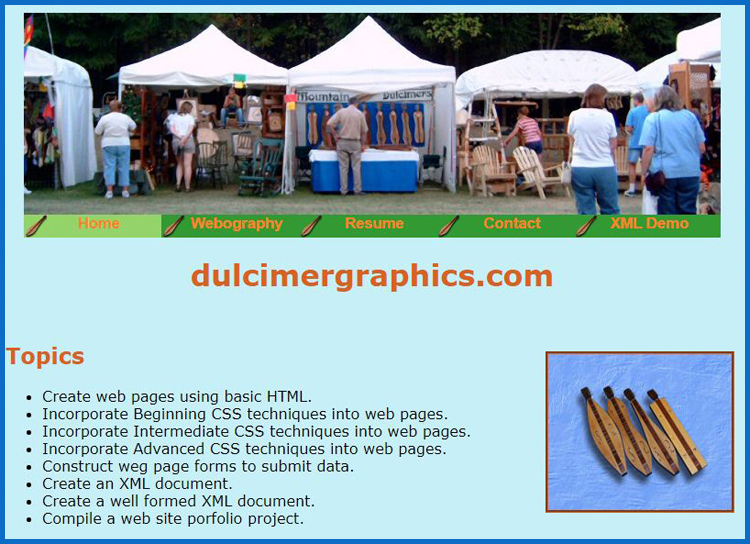XHMTL/HTML4 and CSS
This was my first real introduction to XHMTL/HTML4, and CSS.
In prior years, I had learned HTML3 where creating the website was done using tables and inline properties coding. I was not very impressed with having to use tables and inline coding, thus I did not pursue it much further. Dreamweaver4 had just entered the website software arena, and CSS was just coming out at the time, and little was known as to what it effect on website design would be.
In this class, the site was hand coded using both XHTML and CSS. I was surprised, and happy to find that XHMTL/HTML4 cleared up two issues I had with just plain HTML:
the closing of tags – (I come from a print background, and used to do typesetting when it required using machines that produced tapes that went into a machine that output the type – we used something called bell codes when we changed from one type style to another, at the beginning and end of the type transition.)
The use of tables to make the webpage – the code of them was in my view point, rather
I also discovered, much to my delight, that the incorporation of CSS was extremely useful, as you no longer had to do the coding inside of the HTML tags. Inline coding of the properties was very tedious and intense, and when you need to change something like a font color, you had to go throughout the entire website to do it. Coding properties inline meant that not every instance of the code would be updated because it is easy to miss one or more here and there. With external CSS you only needed to do this in one place, and it did it globally for you, plus there is a whole lot more that one can do with it to really make the website more functional.
The masthead and other artistic elements were created using Photoshop, which allowed me to use and enhance my Photoshop skills.